SafeArrival
SafeArrival makes it easy for guardians to report student absences in advance and respond to unexplained absences.
Families are asked to report student absences using any of these three convenient methods:
If a student absence is not reported ahead of time, guardians will receive a series of notifications from SafeArrival and be required to confirm the reason for the student’s absence.
Guardians must sign up before using the app or web portal.
Sign Up to Use the App or Web Portal
- Download the Android or iOS version of the SchoolMessenger Home App, or go to the SchoolMessenger Home web portal.
- Enter your email address.
- Connect the appropriate student(s) to your account. If no students appear at this step, please try a different email address. The address must match the one on file at the school. If you are unsure of the email address on file, please contact the school.
- Allow real-time push notifications. This way, you will receive notifications through the app when your child(ren) has an unexcused absence.
- Follow the account setup steps according to your preferences.
Report an Absence
By reporting an absence ahead of time, guardians will not receive notifications from the school after attendance is submitted.
- Open the app or web portal.
- Log in to your account.
- If you do not yet have an account, follow the steps above to sign up.
- Select the attendance tab.
- Tap Report an Absence
- Select the appropriate students(s), type of absence, reason for the absence and date(s) applicable.
- Tap save.
Report an Absence by Calling the Toll-Free Number
- Call 1-844-445-4385 and follow the prompts.
Respond to an Absence Notification
- SafeArrival will automatically notify guardians of any unexcused absence.
- Action is required by guardians. A reason for the absence must be submitted, as per the options provided. If a reason is not provided in response to the notifications, the school will call each contact on the student file until a reason is provided.
- The cascade of notifications are:
- Push notification to the SafeArrival App (if installed) and an email
- Text message (to SMS enabled devices)
- Automated Phone Call
Frequently Asked Questions (FAQs)